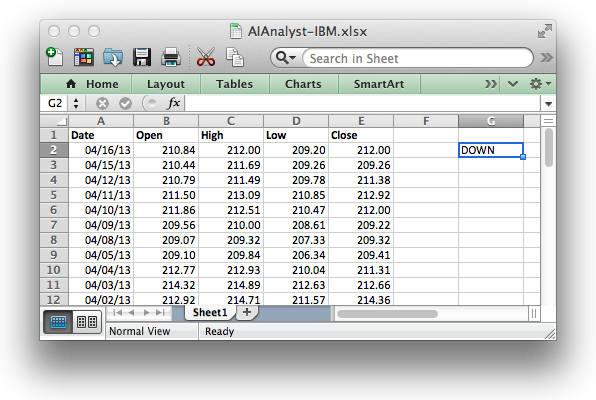Formula Help
The algorithm generated by AIAnalyst for each Order is made available on the report in three different ways:
Formula
C Code
Excel Formula
Formula
This format aims to be easily readable by non-programmers.
Market data is numbered starting from 1 for the first and most recent candle. As an example, if your most recent market data is 04/16/2013, open2 is the Open value from 04/15/2013.
The correct way to read the Formula is to start by solving the innermost parentheses, and then solving the ones enclosing them, successively, until the outermost parenthesis is solved.
Example Formula: ((high2 - close4) + 0.1120)
Using the same example dates (last candle is 04/16/2013) this formula can be solve by:
Subtract the close value from 04/13/2013 from the open value from 04/15/2013.
Add 0.1120 to this value.
final value > 0: buy; final value < 0: sell; final value = 0: hold.
C Code
This format can be pasted directly to your C code.
The candles array is zero-based, with the first element (position 0) having the most recent candle
Excel Formula
Just like the C Code, the Excel Formula can be pasted directly to your spreadsheet
Market data used by the Excel Formula should have the following arrangement:
Starts at the second line and second column (First column and row reserved for dates and header info)
Value columns are ordered as Open/High/Low/Close
Data is sorted descending by date (most recent candle at the top)
Example Formula: =CHOOSE(SIGN((C3 - E5) + 0.112)+2,"DOWN","N\A","UP")
This is how the example formula can be directly pasted in an Excel spreadsheet, revealing the result for this data set: